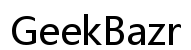How to Fix Unusual Traffic from Your Computer Network
Introduction
Experiencing unusual traffic from your computer network can be a concerning and disruptive issue. Such anomalies often manifest as unexplained slowdowns, security alerts, or bizarre activity on your traffic logs. Understanding the reasons behind this phenomenon and knowing how to rectify it is crucial for maintaining the health and security of your network. In this guide, we’ll explore common causes, identify signs, provide actionable steps to fix unusual network traffic, and suggest long-term preventive measures to help safeguard your network.
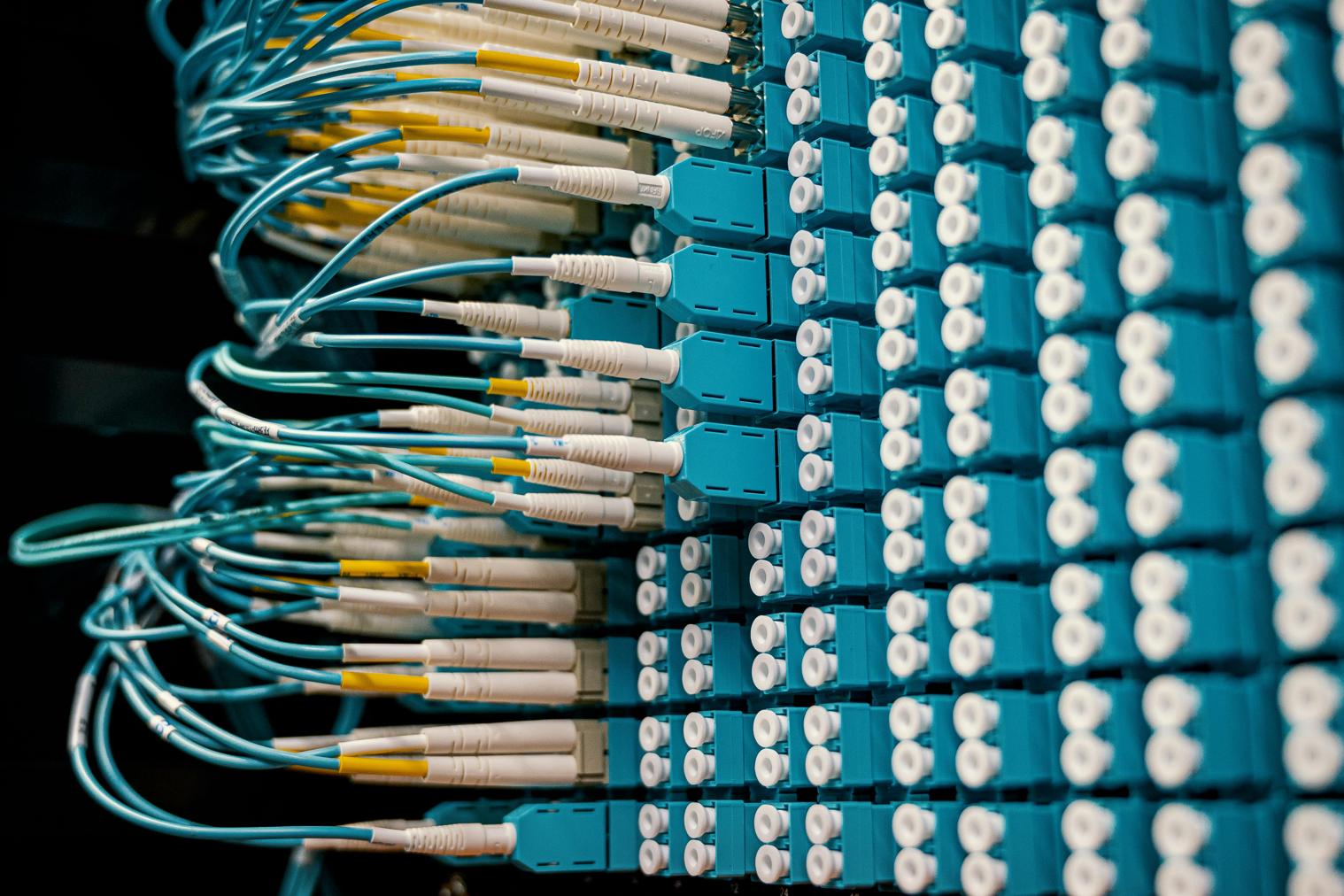
Common Causes of Unusual Traffic
Before diving into solutions, it’s essential to recognize why unusual traffic occurs. Several factors could be responsible:
- Malware or Viruses: Malicious software can hijack your network and use it for unwanted activities, creating significant traffic surges.
- Botnet Activity: Compromised devices on your network might be part of a botnet, participating in larger attacks unknowingly.
- Unauthorized Access: Intruders might gain access to your network, exploiting available resources for their own use.
- Misconfigured Devices: Erroneous configurations can lead to unintended data transmissions, causing abnormal traffic levels.
By understanding these root causes, we can better address the unusual traffic problem.
Identifying Unusual Traffic on Your Network
Recognizing unusual traffic requires careful monitoring and analysis:
- Traffic Analysis Tools: Utilize network monitoring tools like Wireshark or SolarWinds to scrutinize traffic patterns and identify anomalies.
- Traffic Logs: Regularly review your router and firewall logs to catch any irregularities.
- Security Alerts: Pay attention to alerts from your antivirus and security software, which can highlight unauthorized activities.
Accurate identification of unusual traffic patterns is the first step toward mitigating the issue and protecting your network.

Steps to Fix Unusual Network Traffic
Once you've identified the presence of unusual traffic, it's time to tackle the problem head-on. Here are essential steps to resolve it:
1. Running Antivirus and Antimalware Scans
Viruses and malware are common sources of unusual traffic. Running comprehensive scans can detect and eliminate these threats. Use reputable antivirus programs such as Norton, McAfee, or Malwarebytes. Ensure they are updated to the latest definitions for maximum efficacy.
2. Updating System and Software
Outdated systems and software can be vulnerable to exploits that generate malicious traffic. Ensure all your devices, operating systems, and applications are regularly updated:
- Enable Automatic Updates: Turn on automatic updates for your OS and installed software.
- Patch Management: Use tools like Microsoft SCCM or PDQ Deploy to manage and implement patches across all network devices.
3. Changing Network Configurations
Misconfigurations can lead to abnormal traffic. Review and adjust your network settings:
- Reset to Default Configurations: Sometimes, restoring factory settings can resolve misconfigurations.
- Update Router Firmware: Ensure your router’s firmware is up-to-date to protect against vulnerabilities.
4. Enhancing Firewall and Security Settings
A robust firewall is critical for filtering traffic. Enhance your security settings to prevent unauthorized access and data breaches:
- Configure Firewall Rules: Set rigid inbound and outbound rules based on your network's requirements.
- Enable Network Isolation: Segment your network to limit the spread of potential infections.
By following these steps, you can significantly mitigate unusual traffic and bolster your network's security.

Implementing Long-Term Preventive Measures
Resolving the immediate issues is crucial, but implementing long-term measures will ensure sustained network health and security. It's important to not only fix current anomalies but also prevent future ones through continuous effort and vigilance.
Regular Security Audits
Conduct periodic security audits to assess the efficacy of your security measures and identify vulnerabilities. Use tools like Nessus or OpenVAS for comprehensive assessments. Regular audits ensure that any security gaps are promptly addressed.
Employee Training and Awareness
Human error is often a significant security risk. Regular training sessions can educate employees about best practices, phishing scams, and how to report suspicious activities. Training fosters a culture of security awareness, which is crucial for preventing user-related vulnerabilities.
Strong Password Policies and Two-Factor Authentication
Strengthen access controls with robust password policies and two-factor authentication. Encourage the use of password managers like LastPass or 1Password to generate and store unique, complex passwords securely.
Advanced Network Security Solutions
For a more fortified defense against unusual traffic, consider implementing advanced security solutions. These solutions provide an additional layer of protection and are crucial for businesses with higher security needs.
Setting Up Intrusion Detection Systems (IDS)
IDS like Snort or Suricata can identify and respond to suspicious activity, providing real-time alerts and mitigating threats promptly. An IDS is an essential tool for detecting and preventing malicious activities before they cause significant damage.
Network Segmentation
Segmenting your network into smaller, isolated units limits the impact of potential breaches. Use VLANs or subnetting techniques to segment your network effectively. This approach ensures that even if one segment is compromised, the rest of the network remains secure.
Utilizing VPNs for Increased Security
Virtual Private Networks (VPNs) encrypt your data, providing an additional layer of security. This is especially crucial for remote workers accessing the network. VPNs ensure that data transmitted over the internet is protected from eavesdropping and interception.
Conclusion
Addressing unusual traffic from your computer network involves identifying the root cause, implementing immediate fixes, and establishing long-term preventive measures. From running antivirus scans to educating employees and using advanced security solutions, every step contributes to a safer, more secure network. Regular monitoring and updates ensure ongoing protection against emerging threats.
Frequently Asked Questions
What are the immediate signs of unusual traffic from your computer network?
Immediate signs include unexplained slowdowns, increased security alerts, and irregularities in traffic logs.
Can unusual traffic affect network performance?
Yes, unusual traffic can significantly degrade network performance, causing slowdowns and connectivity issues.
How often should I conduct security audits to prevent unusual traffic?
Conduct security audits at least quarterly, or more frequently if your network is highly dynamic or critical to your operations.