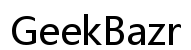How to Get Rid of Computer Lock Scam
Introduction
Computer lock scams are a growing threat that can cause significant damage to your personal data and financial security. These scams typically involve a fake alert that claims your computer is locked due to illegal activity, prompting you to pay a ransom to regain access. Understanding how to handle this situation is crucial to protect your information and systems.
This guide will walk you through understanding computer lock scams, identifying warning signs, immediate actions to take, scanning and removing malware, restoring system stability, protecting your computer from future scams, and when to seek professional help.

Understanding Computer Lock Scams
Computer lock scams often begin with a deceptive pop-up or webpage that appears to originate from a credible source, such as a software company or law enforcement. These messages usually claim that your computer is under threat or locked due to suspicious activities. The message may include a phone number to call or an instruction to pay a fee to unlock your system.
The primary goal of these scammers is to frighten you into making hasty decisions, such as paying for bogus technical support or giving out personal information. Recognizing these tactics can help you avoid falling victim to these scams.
Criminals exploit various methods to distribute these scams, including phishing emails, infected websites, and malicious ads. By familiarizing yourself with these attack vectors, you can stay more vigilant and protect your systems better.
Identifying the Warning Signs
Spotting the warning signs of a computer lock scam early can prevent unnecessary panic and potential financial loss. Here are some indicators that your computer might be targeted:
- Unexpected Pop-ups: Genuine security alerts rarely appear as aggressive pop-ups demanding immediate action.
- Unfamiliar Contact Information: If the warning message includes a phone number or email address that you don't recognize, it's likely a scam.
- Spelling and Grammar Errors: Many scam messages contain obvious spelling and grammar mistakes, signaling their fraudulent nature.
- High-Pressure Tactics: Scammers often use urgent language to compel you to act quickly without considering the consequences.
If you recognize any of these signs, it's essential to remain calm and avoid following the instructions provided by the scammer.

Immediate Actions to Take When Locked Out
When faced with a computer lock scam, taking immediate and effective action is key to minimizing damage:
Disconnect from the Internet
- Disconnect from the Internet: This prevents the scammer from accessing your machine remotely. You can do this by unplugging your Ethernet cable or turning off your Wi-Fi connection.
Use Task Manager to End Processes
- Use Task Manager: Open Task Manager by pressing
Ctrl + Shift + Escand end any processes that seem suspicious or unfamiliar. This can help stop the scammer's software from running.
Restart in Safe Mode
- Restart in Safe Mode: Reboot your computer in Safe Mode to prevent most malware from loading. On Windows, you can do this by pressing
F8orShift + F8during startup.

Scanning and Removing Malware
Post immediate actions, the next step is to ensure your computer is free from any malicious software:
Using Built-in Security Tools
- Windows Security: Use Windows Security, which includes tools like Windows Defender, to scan your system. Navigate to
Settings > Update & Security > Windows Securityand run a full scan.
Recommended Third-Party Antivirus Software
- Third-Party Antivirus Software: Utilize reputable antivirus programs such as Bitdefender, Norton, or Kaspersky. Download and install one, then perform a comprehensive system scan to detect and eliminate any threats.
Steps for Manual Removal
- Manual Removal: For experienced users, manual removal involves identifying and deleting malicious files. This process includes:
- Identifying Malicious Files: Use Task Manager to spot unfamiliar processes, note their file locations, and then use File Explorer to delete them.
- Editing the Registry: Edit the Windows Registry (
regedit) with caution to remove entries linked to the malware. Ensure you back up the registry before making changes.
Restoring System Stability
Once you've removed the malicious software, maintaining system stability is crucial for ongoing protection:
System Restore Options
- System Restore: Utilize the System Restore feature to revert your computer to a state before the infection occurred. Access this by searching for 'System Restore' in the start menu and following the prompts.
Checking for Residual Malware
- Residual Malware: Double-check for any remaining malware by running another comprehensive scan with your antivirus software. This ensures no hidden threats persist on your system.
Protecting Your Computer from Future Scams
To bridge from the last point addressed and ensuring long-term security, taking a proactive stance against future scams is essential.
Regular Software Updates
- Regular Updates: Keep your operating system, applications, and antivirus software updated. Regular updates patch security vulnerabilities that scammers might exploit.
Enabling Firewall and Antivirus Protection
- Firewall and Antivirus: Ensure your firewall is enabled to block unauthorized access. Regularly update and run your antivirus software to provide continuous protection against malware.
Safe Browsing Practices
- Safe Browsing: Adopt safe browsing practices, such as avoiding clicking on suspicious links, using trusted websites, and being cautious with email attachments.
Seeking Professional Help
If the steps above feel overwhelming or unsuccessful, it might be wise to seek professional assistance:
When to Consult an IT Professional
- Consult IT Professionals: If you cannot remove the scam or if the infection seems beyond your technical capability, contact a professional IT service.
Choosing a Trusted Service
- Trusted Services: Choose a reputable service provider with positive reviews to ensure reliable and effective solutions.
Conclusion
Addressing a computer lock scam promptly can prevent significant damages to your data and finances. By understanding the warning signs, taking immediate action, scanning for malware, restoring system stability, and protecting against future scams, you can maintain a secure and smoothly running computer. When in doubt, don't hesitate to seek professional help.
Frequently Asked Questions
What should I do if I can't access Safe Mode?
If Safe Mode isn't accessible, try using a bootable antivirus tool from a USB drive. These tools can scan and remove malware before your operating system loads.
How can I protect my data if I suspect a scam?
Regularly back up your data to an external drive or cloud storage. This precaution ensures your information remains safe even if your system is compromised.
Are there specific antivirus programs recommended for preventing lock scams?
Yes, reputable antivirus programs like Bitdefender, Norton, and Kaspersky are highly recommended for their comprehensive protection against various malware, including lock scams.