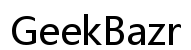How to Hide Icons on Computer
Introduction
Are you tired of the clutter on your desktop? Hiding icons can enhance productivity and provide a cleaner workspace. This guide will walk you through various methods to hide icons on Windows, macOS, and Linux systems. Whether you need to stow away all icons or just a select few, you'll find the right solution here.

Benefits of Hiding Desktop Icons
A clean desktop not only looks better but also helps in managing tasks more effectively. Hiding icons can:
- Increase productivity by reducing distractions.
- Maintain privacy by hiding sensitive information.
- Provide a clearer view of your desktop background.
By understanding these benefits, you can see why the effort to hide desktop icons pays off.
Hiding Desktop Icons on Windows
Now that we've discussed the significant benefits of hiding desktop icons, let's dive into the methods you can use, starting with Windows.
Using Desktop Context Menu
- Right-click on an empty space on your desktop.
- Select "View" from the context menu.
- Click "Show desktop icons" to uncheck and hide all icons.
This method is quick and reversible, perfect for temporary clutter control.
Through Registry Editor
For more persistent icon hiding:
- Press
Win + R, typeregedit, and hit Enter. - Navigate to
HKEY_CURRENT_USER\Software\Microsoft\Windows\CurrentVersion\Policies\Explorer. - Right-click on the Explorer folder and select "New" > "DWORD (32-bit) Value".
- Name the new value "NoDesktop" and set its data to
1.
This change requires a system restart to take effect.
Using Group Policy Editor
Another effective approach for deeper modification:
- Press
Win + R, typegpedit.msc, and press Enter. - Navigate to
User Configuration>Administrative Templates>Desktop. - Double-click on "Hide and disable all items on the desktop".
- Select "Enabled" and click "Apply".
This method is effective for administrators managing multiple user accounts.
Hiding Desktop Icons on macOS
Transitioning to macOS, the process involves a different set of tools and commands, but it is equally manageable.
Finder Preferences
- Open Finder and go to "Preferences".
- Under the "General" tab, uncheck items like "Hard disks", "External disks", and "CDs, DVDs, and iPods".
This action hides these items from your desktop, creating a tidier space.
Terminal Commands
Use Terminal for more control:
- Open Terminal from Applications > Utilities.
- To hide all icons, type:
bash defaults write com.apple.finder CreateDesktop -bool false - Press Enter, then type:
bash killall Finder - To show the icons again, switch
falsetotrueand repeat the command.
This method gives you precise control over the desktop appearance.
Using Third-Party Applications
Apps like "HiddenMe" can simplify the process:
- Download and install HiddenMe from the App Store.
- Launch the app and click "Hide Desktop Icons".
Third-party solutions often provide additional features for enhanced desktop management.
Solutions for Linux Users
Linux users aren’t left out. Specific tools and settings make icon management straightforward across different desktop environments.
GNOME: Using Tweaks Tool
- Open the terminal and install GNOME Tweaks:
bash sudo apt install gnome-tweak-tool - Launch Tweaks and go to the "Desktop" section.
- Toggle off the "Show Icons" option.
This tool is highly user-friendly for GNOME users.
KDE: Desktop Settings Adjustment
- Right-click on the desktop and select "Configure Desktop".
- Navigate to the "Icons" section.
- Uncheck "Show Icons".
These steps will help KDE users maintain a clean desktop.
Using Third-Party Software
Aside from native solutions, third-party software provides robust options for managing desktop icons across all operating systems.
Best Software for Different Operating Systems
- Windows: Fences
- macOS: HiddenMe
- Linux: Ubuntu Cleaner
These tools provide advanced features for hiding and organizing desktop icons.
Step-by-Step Setup Guides
- Download and install your preferred software.
- Launch the application and follow the on-screen instructions to hide your desktop icons.
- Customize settings as needed to fit your workflow.
This approach offers flexibility across different platforms.

Automating Icon Management
Automation tools can save great effort, ensuring your desktop remains clutter-free without manual intervention.
Setting up Automation Tools
Tools like "AutoHotkey" on Windows can automate icon management:
- Download and install AutoHotkey.
- Create a script to hide/show desktop icons.
- Schedule it using Windows Task Scheduler.
Scheduling Scripts for Maintenance
For macOS and Linux users, cron jobs can automate icon hiding:
- Open Terminal and type
crontab -e. - Add a schedule for your icon hiding commands.
Automation ensures a consistent, clutter-free desktop without manual intervention.

Keeping Your Desktop Clutter-Free
Proper organization extends beyond hiding icons. A blend of smart file management and advanced OS features can maintain a pristine desktop.
Organizing Files and Folders
Regularly organize your files and folders to keep your desktop clean. Use meaningful names and hierarchical structures to simplify navigation.
Effective Use of Virtual Desktops
Most operating systems support virtual desktops. Use them to separate workspaces, keeping your primary desktop free of unnecessary icons.
Conclusion
Hiding desktop icons can significantly enhance productivity and aesthetics. Whether you use built-in tools or third-party software, the methods described above offer a comprehensive approach to managing your desktop efficiently.
Frequently Asked Questions
Why do my icons keep reappearing after hiding them?
This may be due to system settings, automatic updates, or conflicts with other software.
Can I hide only specific icons instead of all of them?
Yes, use tools like "Fences" on Windows or organize through Finder on macOS.
Is there a way to hide icons temporarily for presentations?
Absolutely, use software like "HiddenMe" for macOS or quick toggles in Windows to hide icons temporarily.