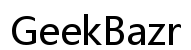How to Mess with Your Friend's Computer on Chromebook
Introduction
Mixing a bit of mischief into your friendship can be a fun way to keep things lively. One of the most amusing ways to prank your tech-savvy friend is by messing with their Chromebook. From changing wallpapers to setting up silly extensions, your friend's reactions will be priceless. However, it's important to remember that these pranks should be light-hearted and easily reversible, so you don't end up causing any real inconvenience. In this guide, we'll show you how to execute some of the funniest and harmless pranks on a Chromebook, ensuring you know how to set everything back to normal after the fun.

Changing the Wallpaper to Something Silly
One of the simplest yet highly effective pranks is changing the wallpaper on your friend’s Chromebook. A ridiculous or embarrassing wallpaper can be quite the surprise. Here's how to do it:
- Access Settings: Click on the time at the bottom-right corner, then the gear icon to open settings.
- Select Wallpaper: Navigate to 'Device' and click 'Wallpaper'.
- Choose a Funny Image: Either select an image from the available defaults or upload a new image from Files.
Imagine your friend’s face when they see a funny or embarrassing photo as their backdrop. You can get creative here, using memes, funny selfies, or any image that will elicit a good laugh.
Switching the wallpaper is reversible and harmless, making it an ideal prank to start with. Simply repeat the steps to change it back to the original or any other picture once the prank has served its purpose.

Altering Chrome Browser Settings
Taking the fun a step further, tweaking the Chrome browser settings can have your friend doing a double-take. Here’s how you can change some key settings for maximum impact.
Swapping the Homepage to Something Unexpected
- Open Chrome Settings: Click on the three-dot menu at the top-right corner of Chrome and select ‘Settings’.
- Set a New Homepage: Under the 'On startup' section, select 'Open a specific page or set of pages'. Add the URL of a funny or surprising website.
This will ensure that every time your friend opens their browser, they encounter something amusing or unexpected.
Changing the Default Search Engine
- Access Search Engine Settings: In the settings menu, scroll down to 'Search engine' and click 'Manage search engines and site search'.
- Modify the Default Engine: Click on the three dots next to a fun or quirky engine and select 'Make default'.
Every time they try to search for something, they'll get results from this unexpected engine, potentially adding to their confusion.
Resetting Browser Settings After the Prank
Once the fun's over, it’s important to reset everything to avoid any longer-term confusion:
- Reopen Settings: Go back to the Chrome settings.
- Restore Defaults: Scroll down and click on 'Restore settings to their original defaults' under the 'Reset and clean up' section.
This will revert any changes made, bringing relief to your friend's confusion.
Fun with Extensions
Chrome extensions can transform the browser experience. Here’s how you can add some humor:
Adding Silly Chrome Extensions
- Visit the Chrome Web Store: Navigate to the Chrome Web Store.
- Search for Funny Extensions: Look for extensions like 'Nyan Cat Progress Bar' or 'Cornify', which adds unicorns and rainbows to web pages.
- Install the Extensions: Click 'Add to Chrome' for the chosen extensions.
Installing and Using the Extensions for Maximum Effect
The surprise comes to full effect when your friend starts seeing unexpected changes:
- Extensions in Action: Nyan Cat will take over loading bars, or random unicorns might appear on their screen.
- Sit Back and Enjoy: Watch as they navigate their browser, encountering these fun and bizarre changes.
Removing Extensions and Reverting to Normal
- Manage Extensions: Go to the three-dot menu in Chrome, hover over 'More tools', and click 'Extensions'.
- Uninstall Extensions: Click 'Remove' on each prank extension.
All browser settings will return to normal, leaving no long-term impact.

Messing with Keyboard Shortcuts
For a more interactive prank, consider messing with keyboard shortcuts:
Reassigning Keys to Different Functions
- Open Launcher: Click on the launcher at the bottom-left corner.
- Search for Keyboard Settings: Type and select 'Keyboard'.
- Reassign Keys: Change functions of different keys (e.g., change 'Control' to 'Shift').
This can add a layer of hilarity when they start using common shortcuts and get unexpected results.
Configuring and Reverting Keyboard Shortcuts
To revert the keyboard keys to their normal functions:
- Return to Keyboard Settings: Follow the same navigation to 'Settings' and 'Keyboard'.
- Restore Defaults: Reset keys back to their original assignments.
Your friend’s keyboard will be back to usual, ensuring no permanent confusion.
Conclusion
Pranking a friend on their Chromebook can be a fun and harmless way to inject some humor into your day. By changing wallpapers, tweaking browser settings, installing silly extensions, and playing with keyboard shortcuts, you can create a series of amusing surprises that will have your friend scratching their head. Just remember to reset everything back to normal after the joke. Happy pranking!
Frequently Asked Questions
Are these pranks safe for my friend's Chromebook?
Yes, these pranks are all completely safe, reversible, and won't cause any harm to the Chromebook.
How can I undo the pranks quickly?
Follow the steps outlined to revert each change, such as restoring browser settings to default, changing the wallpaper back, and removing extensions.
What should I do if my friend gets upset?
Respond with understanding and quickly undo all the pranks. Apologize and ensure them that everything is back to normal and no harm was done.