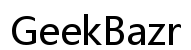How to Play Gods Unchained on My Computer
Introduction
Are you eager to dive into the world of Gods Unchained but unsure how to get started on your computer? You've come to the right place. This comprehensive guide will walk you through everything you need to know to start playing Gods Unchained on your PC. By the end, you'll be well-equipped to join the immersive battles and strategies that make this game unique.

System Requirements
Before downloading and installing Gods Unchained on your computer, make sure your system meets the minimum and recommended requirements.
Minimum System Requirements: 1. Operating System: Windows 7 (64-bit) 2. Processor: Intel Core i3-3225 or equivalent 3. Memory: 4 GB RAM 4. Graphics: Intel HD 4000 5. DirectX: Version 11 6. Network: Broadband Internet Connection
Recommended System Requirements: 1. Operating System: Windows 10 (64-bit) 2. Processor: Intel Core i7-4600K or equivalent 3. Memory: 8 GB RAM 4. Graphics: NVIDIA GTX 1060 / AMD RX 480 or equivalent 5. DirectX: Version 12 6. Network: Broadband Internet Connection
Ensuring that your computer meets these criteria will provide a smooth gaming experience without any hiccups or delays.
Preparing Your Computer
Now that your system meets the requirements, it's time to prepare your computer for the game. Here's what you need to do:
- Update Drivers: Make sure your graphics and network drivers are up-to-date. This can prevent many common issues.
- Free Up Space: Ensure you have enough storage space for the game by deleting unnecessary files or programs.
- Install Antivirus: Protect your system from potential threats by running a full antivirus scan.
With your computer ready, you’re now set for the next steps.
Creating a Gods Unchained Account
Creating an account is straightforward and necessary to enjoy all game features.
- Go to the Gods Unchained website.
- Click on the 'Get Started' button.
- Fill in your email address, username, and a secure password.
- Verify your email address by following the link sent to your inbox.
After these steps, you now have a Gods Unchained account ready to go.
Downloading and Installing the Game
The next step is downloading and installing Gods Unchained.
- Visit the Website: Head over to the official Gods Unchained website.
- Download the Client: Click on 'Download' to get the game client.
- Run the Installer: Once the download finishes, open the installer and follow the on-screen instructions to complete the installation.
- Launch the Game: After installation, launch the game from your desktop shortcut or start menu.
With the game installed, you're now ready to dive in!

Navigating the User Interface
When you first open the game, the user interface (UI) can seem a bit overwhelming. Here’s a quick guide to help you get acquainted:
- Main Menu: Includes options for Play, Profile, Collection, and Market.
- Play Button: Leads you to different game modes, including Ranked Play and Solo Mode.
- Profile: Displays your stats, progress, and achievements.
- Collection: Houses all your cards and decks.
Understanding how to navigate the UI will make your overall experience much smoother.
Basic Gameplay Mechanics
Gods Unchained is a strategy-based card game that requires tactical thinking. Here are some fundamental gameplay mechanics:
- Deck Building: Choose a god and build a deck of 30 cards.
- Mana System: Each turn, you receive mana that you spend to play cards.
- Turns: Players take turns to play cards and attack the opponent.
- Victory Condition: Reduce your opponent’s life points to zero to win.
Mastering these basics will set the stage for more advanced strategies later.
Tips for Beginners
Starting can be challenging, but these tips can ease your journey:
- Focus on One God: Specialize in one god to better understand its strengths and weaknesses.
- Daily Quests: Complete these for additional rewards.
- Watch Tutorials: Many YouTube channels provide in-depth guides.
Employ these tips to get a head start in the game.
Advanced Tips and Tricks
Ready to take your game to the next level? Here are some advanced tips:
- Meta Awareness: Stay updated with the current meta and adjust your decks accordingly.
- Deck Synergy: Ensure that your deck has good synergy among cards.
- Bluffing: Sometimes, holding back cards can mislead your opponent into making mistakes.
These advanced techniques can give you a competitive edge.

Troubleshooting Common Issues
Despite your best preparations, you may encounter some issues. Here's how to troubleshoot common problems:
- Connection Issues: Make sure your internet connection is stable and fast.
- Game Crashes: Update your graphics drivers and ensure your system meets the requirements.
- Login Problems: Double-check your credentials and ensure the Gods Unchained servers are up and running.
Most issues can be quickly resolved with these troubleshooting steps.
Conclusion
Playing Gods Unchained on your computer can be an incredibly rewarding experience. By following this guide, you should now be well-prepared to dive into the game. From system requirements and account creation to advanced tips, you have everything you need to start your journey in this captivating game.
Frequently Asked Questions
What are the minimum system requirements to play Gods Unchained on my computer?
The minimum system requirements include Windows 7 (64-bit), an Intel Core i3-3225 processor, 4 GB RAM, Intel HD 4000 graphics, DirectX 11, and a broadband internet connection.
How can I improve my gameplay in Gods Unchained?
To improve your gameplay, focus on mastering one god, complete daily quests for rewards, stay updated on the current meta, and ensure good deck synergy.
Where can I find help if I encounter issues while playing Gods Unchained?
You can find help on the official Gods Unchained website, forums, or community support groups. Checking online tutorials and guides can also be beneficial.