j5create ScreenCast 4K Wireless Adapter with AirPlay & Miracast Support, 3.74 inches, White, External Antenna. Ideal for TV and Laptop Display
- Compatible Devices Television
- Specific Uses For Product TV, Laptop
- Connector Type HDMI
- Color White
- Item dimensions L x W x H 0.43 x 1.26 x 3.74 inches
Easily elevate your viewing experience with the ScreenCast 4K Wireless Display Adapter. Effortlessly stream content from your phone, tablet, or laptop to a larger screen, all within a wireless transmission range of up to 50 ft./15m in an open environment. Please note, for the best performance, keep the device in the same room to avoid signal interruptions.
The ScreenCast 4K is designed for versatility, supporting Miracast, AirPlay, and Chromecast standards. It works seamlessly with Windows, macOS, iOS, Android, and other cast-compatible devices. Adding a personal touch is simple with customizable backgrounds, and secure presentations are ensured with the PIN code function exclusive to Miracast.
Perfect for home, office, or on-the-go, this compact adapter comes with an external antenna for stronger signal coverage. Setup is a breeze: just plug it in, power it up, and connect via ScreenCast 4K. For AirPlay and Google Cast, follow the Wi-Fi configuration steps in the manual.
Discover the convenience and versatility of the j5create ScreenCast 4K Wireless Adapter, designed to effortlessly mirror and extend your device’s screen to a larger display, whether it be a TV or projector.
Features:
- Versatile Compatibility: Supports AirPlay, Miracast, and Chromecast, making it seamlessly compatible with your existing TVs and devices, including Windows, macOS, iOS, Android, and more.
- Easy Connectivity: Simply plug in the HDMI adapter, power it up, and start mirroring your screen. For AirPlay and Chromecast, follow easy Wi-Fi setup instructions.
- Enhanced Signal Range: Comes with an external antenna for stronger, more reliable signals up to 50 feet in open environments, perfect for living rooms, offices, and travel.
- Customizable Experience: Features customizable backgrounds and a PIN code function for secure and personal presentations.
- Compact and Portable: With dimensions of 0.43 x 1.26 x 3.74 inches, this white adapter is compact enough to carry anywhere.
Notes: Ensure you're using this adapter within the same room to avoid signal obstructions from walls. Upgrade to the latest firmware for access to all customizable functions.
Enhance your viewing experience with the j5create ScreenCast 4K Wireless Adapter, making it simple to share your screen wirelessly and impressively.
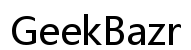




Customer Insights
Plug-and-play functionality, minimal effort required.
No complicated procedures, straightforward to connect.
Particularly efficient with iPhones and iPads.
Supports casting from various devices such as phones, tablets, and laptops.
Ideal for professional settings like office conference rooms.
Stable connections with no significant issues like dropping signals.
Does not require devices to be connected to the same WiFi network.
Options to personalize the background for a professional look.
Reports of devices not connecting or failing to cast.
Will not work with AirPods or other Bluetooth headphones.
Issues with Windows 10 and no support for Windows 11.
Some found it outrageously complicated and time-consuming.
After customizing backgrounds, important instructions for casting disappear.
Does not work with services like Netflix.
Mentioned frequently, leading to significant user frustration.
Requires a separate transmitter for Bluetooth headphones to listen to video audio.