HMTECH Touchscreen Monitor with 10.1" Glossy IPS HD Display, 1024x600 Resolution, and Multi-Touch Capability, Ideal for Raspberry Pi and Windows Use, Portable with HDMI
- Screen Size 10.1 Inches
- Resolution HD
- Aspect Ratio 16:9
- Screen Surface Description Glossy
Discover the Ultimate Raspberry Pi Touchscreen Experience!
Elevate your projects with our 10.1-inch Raspberry Pi Touchscreen Monitor. Featuring a stunning IPS screen with HD 1024*600 resolution, it delivers vibrant colors and exquisite picture quality from any angle. The tempered glass and full bonding process ensure durability and a sleek finish. Ideal for collaborative work and viewing, its 178° wide viewing angles make it perfect for any setting.
Effortless Touch Functionality & Versatile Display Modes
Experience the ease of our highly responsive capacitive touch technology. Swipe, scroll, and navigate with multi-touch capabilities, integrated right into the Raspberry Pi OS. Just plug it into HDMI and USB ports for instant functionality—no need for drivers! Plus, enjoy seamless laptop integration with three display modes: Duplicate, Extend, and Second Screen.
Endless Compatibility with HDMI Devices
Our touchscreen monitor isn't just for Raspberry Pi; it's compatible with Windows PCs, gaming consoles, and various other devices like Banana Pi, Retro Pi, and more. Simply connect via HDMI and enjoy. Note that the standard HDMI cable is included, but for Raspberry Pi 4, a Micro-HDMI-HDMI cable is required. Get ready to transform your digital life with our versatile HDMI monitor today!
Explore the functionality of the HMTECH 10.1 Inch Touchscreen Monitor, designed to enhance your Raspberry Pi and other compatible devices with seamless integration and exceptional performance.
Features:
High-Resolution Display: The 10.1 inch IPS touchscreen monitors deliver HD 1024x600 resolution, ensuring precise color accuracy and vibrant picture quality. The 178° viewing angle allows for easy collaboration and viewing from multiple positions.
Responsive Touch Interface: The capacitive touch technology supports 5-finger touch and an on-screen keyboard, enabling smooth interactions like swiping, scrolling, selecting, and zooming, all within 3-5 milliseconds.
Plug-and-Play Compatibility: Simply hook up the monitor via the HDMI interface and power the USB touch port to enjoy touch functionality immediately. No additional drivers or complicated setup required.
Versatile Display Modes: Tailor your experience with three optional display modes for your laptop: Duplicate mode, Extend mode, and Second Screen mode. Each mode adapts to different tasks and enhances productivity and entertainment.
Broad Device Compatibility: The monitor is compatible with various Raspberry Pi models (4/3/2/B/B+/Zero), Windows PC, Microsoft devices, TVs, gaming consoles like NS Switch/XBOX, and operating systems such as Retro Pi, NOOBS, Debian, Ubuntu, and Kodi. Note: An additional Micro-HDMI-HDMI cable may be needed for Raspberry Pi 4, sold separately.
Enhance your digital workspace or gaming setup with the HMTECH 10.1 Inch Touchscreen Monitor, combining practicality with state-of-the-art technology for a superior user experience.
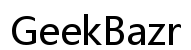




Customer Insights
Small, lightweight, and portable.
Responsive and low latency touch feature.
Works with various devices including Raspberry Pi and Windows PCs.
Simple to set up and use; buttons for brightness and contrast control.
Low current draw and supports USB-C power input.
Useful for various projects such as media browsing, monitoring 3D printers, and making custom tablet systems.
Lacks proper documentation and manual.
Loose hardware, poor connectors, and marginal cables.
Touchscreen may not work reliably with all devices.
Not enough power delivery to adequately power Raspberry Pi 4 or Pi Zero.
May stop working after a period of use, with issues like static and needing resets when playing videos.
Brightness cannot be changed and can be too high for comfortable viewing.