Edimax Wi-Fi 802.11n PC Adapter with N150 Nano USB, Plug & Play for Win 11, Linux & Mac. Ultra Compact & Secure Ideal for Desktop Users
- Hardware Interface USB
- Color Black
- Compatible Devices Desktop
- Data Link Protocol Wi-Fi 4
- Data Transfer Rate 150 Megabits Per Second
- Item Weight 2 Grams
- UPC 649659025479
- Manufacturer Edimax
Upgrade your network with ease using our N150 Wi-Fi adapter, designed to meet the Wi-Fi 4 802.11n standard and deliver speeds up to 150Mbps on the 2.4GHz band. It's also backwards compatible with 802.11b/g devices for maximum flexibility. Simply plug it in for instant connectivity on Windows 10 and 11, as well as other versions like Windows 7/8/8.1 and macOS 10.9-10.15. Ubuntu and Mint users will enjoy easy Plug-n-Play functionality with kernel 5.15 and above.
For the tech-savvy, we offer Linux drivers for Fedora and older Ubuntu versions, as well as support for Raspberry Pi and Windows 10 IoT. The sleek, nano-sized design not only complements your device's aesthetics but also minimizes the risk of damage from accidental bumps. Prioritize your network security with support for WPA3, WPA2, WPA, and 64/128-bit WEP encryption. Connect effortlessly using software-enabled WPS. Upgrade to the latest version powered by the RTL8188EUS chipset and experience the future of wireless connectivity today.
Discover the Edimax Wi-Fi 4 802.11n Adapter, an efficient solution for upgrading your PC’s wireless connectivity. This compact dongle offers seamless performance and versatility for various operating systems.
Features:
- High-Speed Connectivity: Supports Wi-Fi 4 802.11n with data transfer rates up to 150 Mbps on the 2.4 GHz band, backward compatible with 802.11b/g standards.
- Plug-and-Play: Easy installation with plug-and-play support for Windows 11 and 10. Compatible with Windows 7/8/8.1, Mac OS 10.9~10.15, and Ubuntu/Mint 5.15 and above. Linux support also extends to Fedora and RaspberryPi with additional drivers.
- Compact Design: The nano-sized USB adapter is the smallest N150 Wi-Fi adapter available, ensuring a low-profile look and minimizing disruption when plugged in.
- Enhanced Security: Supports WPA3, WPA2, WPA, and WEP encryption protocols, ensuring a secure and safe wireless connection.
- Simple Setup: Features software-enabled WPS (Wi-Fi Protected Setup) for quick and easy wireless connections.
Upgrade your desktop's wireless capabilities effortlessly with the Edimax EW-7811Un V2. Its size, speed, and ease of use make it the perfect choice for anyone looking to enhance their network experience.
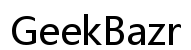




Customer Insights
Plug and play functionality works seamlessly for many users across various systems.
Supports multiple operating systems including Windows, macOS, and various Linux distributions.
Effectively resolves issues with non-functioning or outdated internal Wi-Fi cards.
Users report stable and reliable internet connections.
Small, compact design doesn’t obstruct other USB ports.
Some users faced initial issues due to lack of pre-installed drivers, particularly on systems without internet access.
Specific challenges reported during installations on Linux systems requiring additional technical support.
Some users required help or technical troubleshooting to get the adapter fully functional.
Incorrect network settings were a barrier for several users, requiring manual adjustment.
Lack of clear instructions or drivers included with the package can be a hindrance to non-technical users.