JFONG 1200Mbps Dual Band USB WiFi Adapter with 5dBi Antenna for High-Speed PC, Laptop, and Tablet Performance — Ideal for Gaming and Streaming Enthusiasts, Compatible with Windows and Mac OS
- Hardware Interface Bluetooth, USB
- Compatible Devices Laptop, Desktop, Tablet
- Data Link Protocol USB
- Data Transfer Rate 1200 Megabits Per Second
- UPC 760385121409
- Manufacturer JFONG- SHEN ZHEN XIN HUA TIAN TECHNOLOGY CO., LTD
Blazing Fast Connection
Experience lightning-speed internet with our AC1200 wireless adapter, featuring up to 1200Mbps Wi-Fi speeds. Whether you're streaming or gaming, enjoy ultra-fast performance with no freezing or lag. Choose between 5GHz (876Mbps) or 2.4GHz (300Mbps) bands for optimal connectivity.
Reliable and Secure
Designed to work seamlessly with any Wi-Fi router, our adapter supports WPA, WPA2, and WEP, ensuring a secure network free from interference by other devices like Bluetooth or cordless phones. Say goodbye to dropped calls and poor signal quality.
Exceptional Range and Compatibility
Equipped with a high-gain, 360° detachable rotating antenna, this adapter boosts signal reception and transmission capabilities—even through walls! Plug and play functionality makes upgrading your PC, laptop, or desktop easy. Plus, enjoy a free 18-month warranty and lifetime technical support. We're committed to keeping you connected long-term with regular driver updates.
Discover seamless connectivity with the JFONG USB WiFi Adapter – a powerful tool designed to expand and stabilize your internet experience. Whether you're using a PC, desktop, tablet, or laptop, this high-speed adapter ensures a reliable connection across all your devices.
Features:
- High Speed Performance: Experience ultra-fast Wi-Fi speeds up to 1200Mbps, with 876Mbps on the 5GHz band and 300Mbps on the 2.4GHz band. Say goodbye to freezing and lags during streaming and gaming.
- Secure Network: Compatible with various routers and supports WPA, WPA2, WEP encryption, providing you with a secure and stable network environment, free from interference caused by Bluetooth or cordless phones.
- Stable Signal: The built-in high-gain 360° rotating antenna significantly enhances signal reception and transmission, ensuring robust connectivity even across multiple walls.
- Wide Compatibility: Simply plug and play to upgrade your device to work with the latest AC Wi-Fi routers. This adapter is compatible with Windows and Mac OS X, making it a versatile solution for all your everyday internet needs.
Unlock fast and secure internet connections with the JFONG USB WiFi Adapter. It’s not just about connecting to the internet; it’s about enjoying a seamless and stable online experience across all your devices.
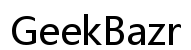




Customer Insights
Users report significant improvements in internet speed, with some noting increases from 10 Mbps to around 100 Mbps.
The adapter has an excellent range, providing stable connections even at greater distances.
Customers find the product easy to set up and use, with plug-and-play functionality in some instances.
Compatible with multiple platforms including Windows, Mac OS X, Linux, and even Raspberry Pi.
Users mention consistent and stable WiFi connections without drops.
Powers up quickly and remains operational without heating up.
Some users had to compile drivers manually, which can be complicated and inconvenient.
Reported issues with certain devices not recognizing the adapter.
Necessity to use the latest vendor driver to avoid instability, as the default Microsoft driver is problematic.
Manual driver updates and second-order compilation needs may deter less tech-savvy users.
Some users have differing experiences with plug-and-play functionality, suggesting variability in ease of setup.
Noted issues with older hardware compatibility, leading to returns.